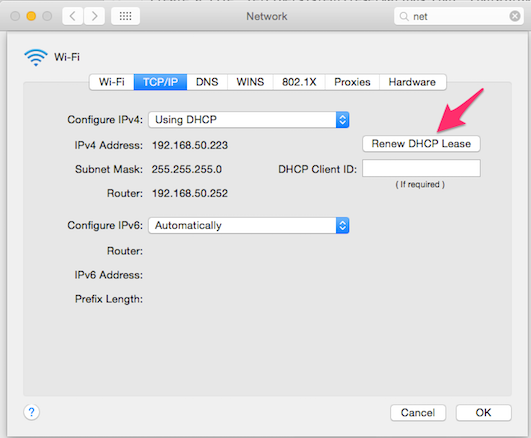Reservation of IP address on Nanostation M5
15 May 2015Note: From AirOS version 5.6.9 and forward, the following is no longer necessary, because you can reserve IP addresses directly from the Nanostation’s web interface. 2017-01-11.
The Nanostation M5 from Ubiquity has a comprehensive and beautiful web GUI interface that enables customization of a large number of settings. Unfortunately, reservation of IP addresses for specific hosts on the local network in the Nanostation’s DHCP server is not possible via the GUI. This is a bit strange, because the GUI does allow port-forwarding, an option which is a bit useless without the possibility to reserve an IP address on the LAN to forward traffic to.
Instead, you need to specify the DHCP reservations manually by making a small change in the Nanostation’s operating system. Log on to the Nanostation from a terminal:
ssh admin@192.168.50.252
The Nanostation runs a tiny Linux system (“AirOS”), and many of the
standard UNIX tools are available
via busybox.
Fortunately,
AirOS allows users to add scripts in
the /etc/persistent directory of the Ubiquiti device.
Create a file /etc/persistent/reservations.conf containing the
DHCP reservations:
# raspberrypi
dhcp-host=b8:27:eb:d2:7a:da,192.168.50.222
# my-laptop
dhcp-host=5c:96:9d:76:42:29,192.168.50.223
These statements will ensure that the device with the given Mac address is given the same IP address every time it joins the network. In order to prevent that other devices are given these adresses, they should be chosen outside the range of IP addresses normally handed out by the DHCP daemon. This range is defined in the Nanostation’s web GUI.
The file /etc/dnsmasq.conf is rewritten every time the Nanostation
boots, taking parameters from the GUI interface, so it is useless to
edit it manually. Create a boot-time script
/etc/persistent/rc.prestart:
RES=/etc/persistent/reservations.conf
if test -r $RES; then
cat /etc/persistent/reservations.conf >> /etc/dnsmasq.conf
fi
Do a save:
M.v5.5.10# save
(The command save is an alias: save='cfgmtd -w -p /etc/')
Now, you can kill the dnsmasq daemon, it is restarted automatically
by init (it is listed in /var/etc/inittab). You can also reboot the
Nanostation:
M.v5.5.10# reboot
When the Nanostation is back up, reboot your device or simply renew the DHCP lease. Below is shown how this is done in Mac OSX 10.10.